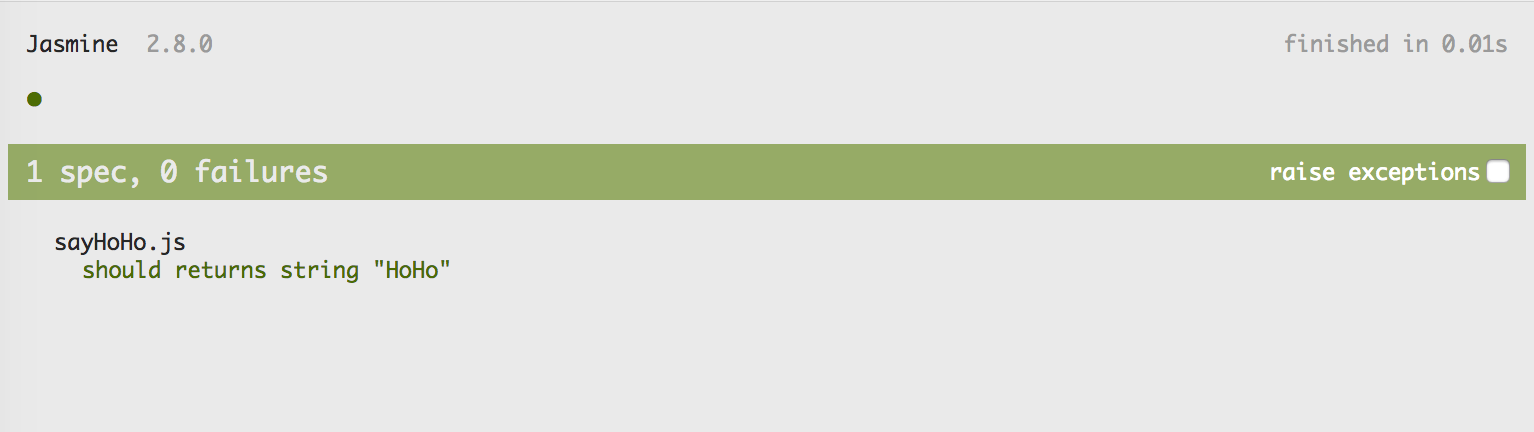Karma
Karma란

-
Karma에 따르면 다음과 같이 설명을 한다.
A simple tool that allows you to execute JavaScript code in multiple real browsers.
The main purpose of Karma is to make your test-driven development easy, fast, and fun.
- 여러 브라우저 환경에서 JS를 실행시켜 주어, TDD를 편하고 빠르게 그리고 재밌게(
뭐가 재밌는지는 모르겟지만) 할 수 있게 해준다. - Karma는 Jasmine, Mocha와 같은 JS Testing Framework를 통해 만든 Test Code를 실행시키는 Test Runner이다.
Karma는 어떻게 동작하는가
- Karma Version은 2.0으로 Testing Framework는 Jasmine으로 사용하여 설명하겠다.
- Karma는 Node.js 환경에서 실행된다.
- Karma 설치 및 실행은 다음과 같다.
# Install Karma:
$ npm install karma --save-dev
# Install plugins that your project needs:
$ npm install karma-jasmine karma-chrome-launcher jasmine-core --save-dev
# Run Karma:
$ ./node_modules/karma/bin/karma start
# If it sucks
$ npm install -g karma-cli
$ karma start
karma init
- 다음과 같이 karma init을 통해 문답형으로 간단히 설정 파일을 생성할 수 있다.
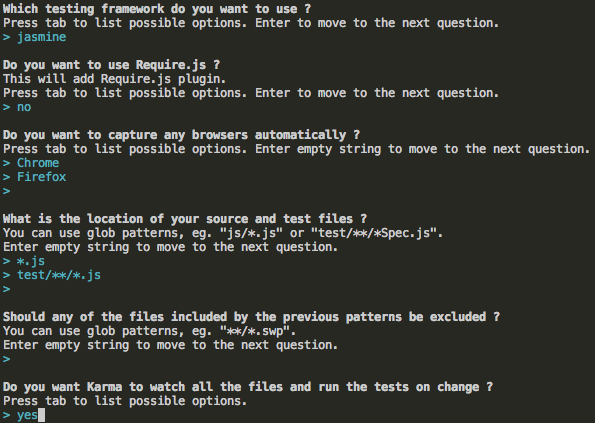
Configuration File
- karma init을 통해 문답형으로 간단히 세팅이 가능하나 각각 어떻게 설정파일에 들어가는지 알아보겠다.
- karma.conf.js에 세팅한 설정 값을 기반으로 실행하게 된다.
- argument로 전달하지 않는 한 다음과 같은 순서로 Karma CLI는 설정 파일을 찾는다.
- ./karma.conf.js
- ./karma.conf.coffee
- ./karma.conf.ts
- ./.config/karma.conf.js
- ./.config/karma.conf.coffee
- ./.config/karma.conf.ts
- argument로 전달하지 않는 한 다음과 같은 순서로 Karma CLI는 설정 파일을 찾는다.
- 자세한 설명은 여기 참고
port
* Karma는 자체적으로 웹서버를 띄운다. (일반적으로, http://localhost:9876/) ```javascript module.exports = function(config) {
config.set({
...
// web server port
port: 9876,
...
}) } ```
files
- source files와 test files이 있는 경로를 지정한다.(내부적으로 minimatch library를 사용한다)
module.exports = function(config) { config.set({ ... // list of files / patterns to load in the browser files: [ '*.js', 'test/**/*.js' ], ... }) }
frameworks
- 사용할 Testing Framework를 지정한다.
module.exports = function(config) { config.set({ ... // frameworks to use // available frameworks: https://npmjs.org/browse/keyword/karma-adapter frameworks: ['jasmine'], ... }) }
autoWatch
- true일 경우 파일 중 하나가 변경되면 다시 test를 실행한다.
module.exports = function(config) { config.set({ ... // enable / disable watching file and executing tests whenever any file changes autoWatch: true, ... }) }
browsers
- 테스트를 실행하고 캡쳐할 브라우저들을 지정한다.
- 기본적으로 다음과 같은 value를 사용할 수 있다.
- Chrome (launcher requires karma-chrome-launcher plugin)
- ChromeCanary (launcher requires karma-chrome-launcher plugin)
- PhantomJS (launcher requires karma-phantomjs-launcher plugin)
- Firefox (launcher requires karma-firefox-launcher plugin)
- Opera (launcher requires karma-opera-launcher plugin)
- IE (launcher requires karma-ie-launcher plugin)
- Safari (launcher requires karma-safari-launcher plugin)
- 기본적으로 다음과 같은 value를 사용할 수 있다.
- 추가한 브라우저 value에 따라 브라우저 마다 http://localhost:9876를 띄워준다.
module.exports = function(config) { config.set({ ... // start these browsers // available browser launchers: https://npmjs.org/browse/keyword/karma-launcher browsers: ['Chrome', 'Firefox'], ... }) }
singleRun
- true이면 실행과 캡쳐가 끝나면 열었던 브라우저를 닫는다.
module.exports = function(config) { config.set({ ... // Continuous Integration mode // if true, Karma captures browsers, runs the tests and exits singleRun: false, ... }) }
reporters
- 테스트한 결과를 다양한 리포터를 통해 확인할 수 있다.
module.exports = function(config) { config.set({ ... // test results reporter to use // possible values: 'dots', 'progress' // available reporters: https://npmjs.org/browse/keyword/karma-reporter reporters: [ 'progress', 'coverage', // karma-coverage 'kjhtml' // karma-jasmine-html-reporter ], ... }) }
Karma 실행 화면
- console
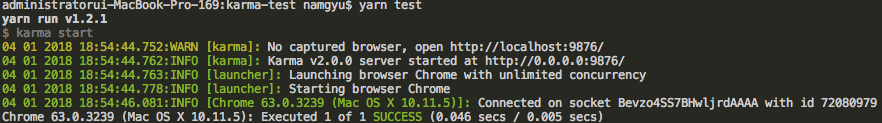
- karma-chrome-launcher
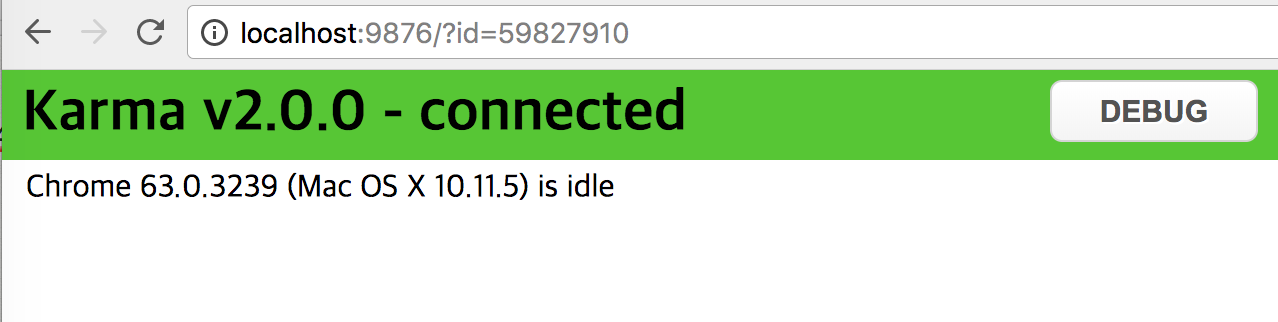
- karma-coverage (reporter)
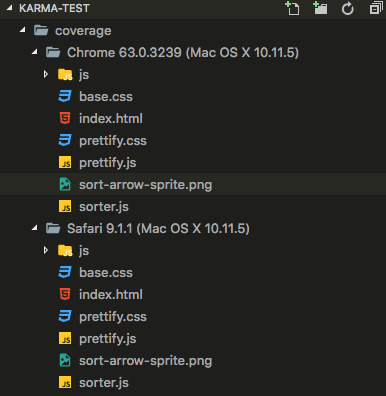
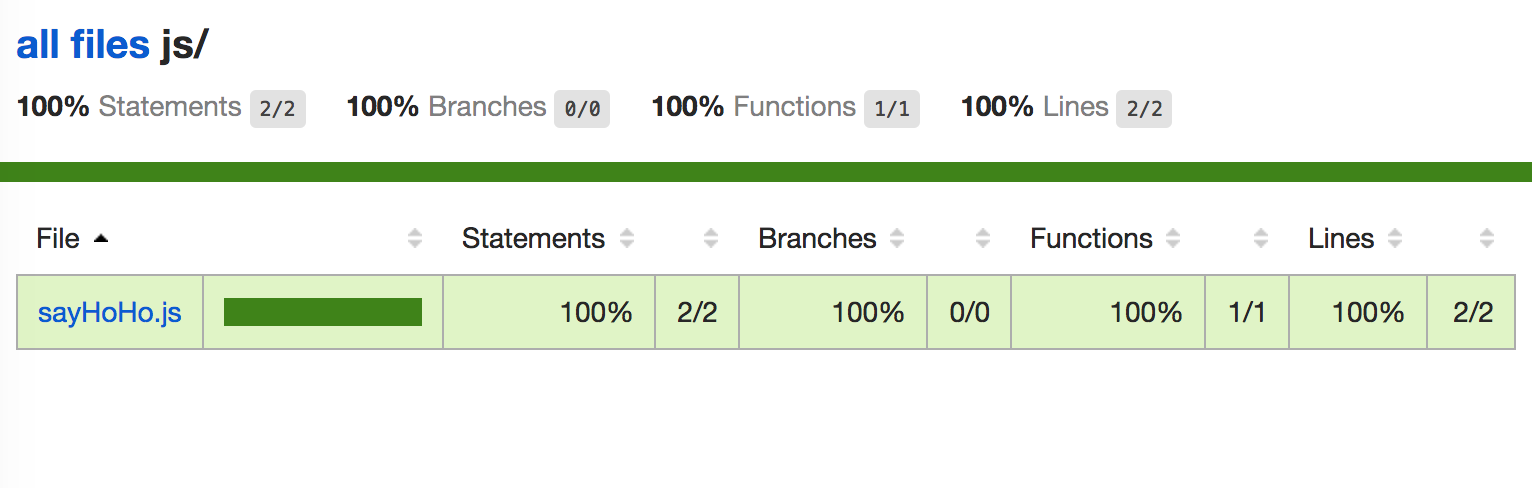
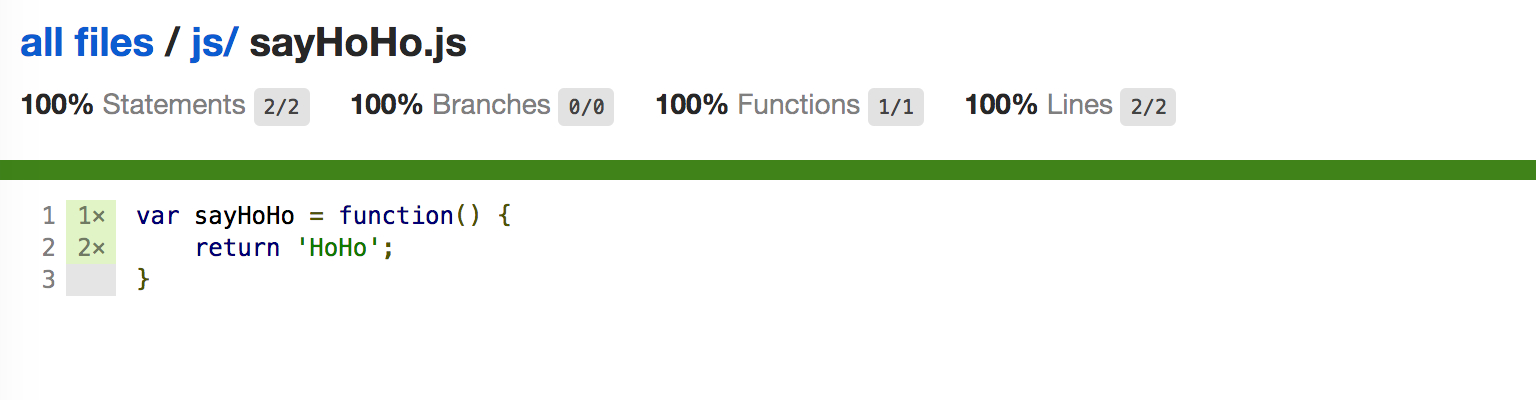
- karma-jasmine-html-reporter (reporter)