Seleinum Webdriver
Selenium is a browser automation library.
Most often used for testing web-applications, Selenium may be used for any task that requires automating interaction with the browser.
- 직접 사람이 브라우저에서 조작을 하는 것이 아닌, 작성된 테스트 명령에 의해 브라우저에서 자동으로 조작이 이루어지게 한다
Selenium Projects
| Logo | Desc |
|---|---|
 |
Selenium IDE |
 |
Selenium Remote Control |
 |
Selenium Grid |
 |
Selenium Webdriver |
Selenium IDE
Firefox 2 이상에서 테스트를 기록하고 재생할 수있게 해주는 Firefox 부가 기능입니다. Selenium Remote Control을 사용하여 테스트를 실행하는 코드를 생성하는데도 사용할 수 있습니다.
Selenium RC
거의 모든 프로그래밍 언어와 테스트 프레임 워크를 사용하여 웹 브라우저를 로컬 또는 다른 컴퓨터에서 제어 할 수있는 클라이언트 / 서버 시스템입니다.
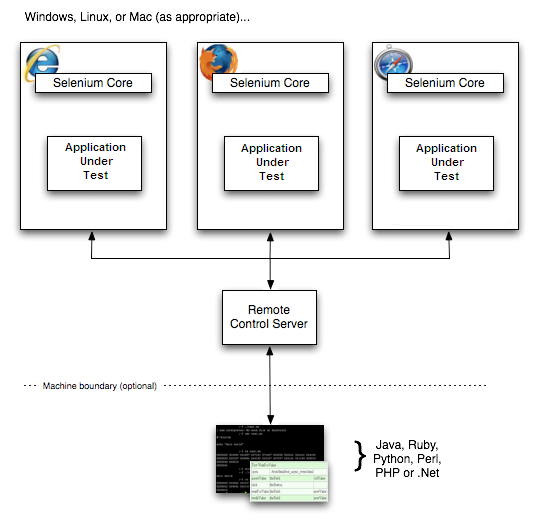
- Selenium 1.0 = Selenium RC
- Selenium RC 구성
- Selenium Server: 브라우저를 시작하고 죽이고 전달된 Selenese 명령을 해석하고 실행하며, HTTP 프록시 역할로 브라우저와 AUT(테스트중인 응용 프로그램Application Under Test)간에 전달되는 HTTP 메시지를 가로 채고 확인
- Client Libraries: 각 프로그래밍 언어(Java, Python, .NET, Ruby)와 Selenium RC 서버 간의 인터페이스를 제공
- Selenium Server 실행
$ java -jar selenium-server-standalone-\<version-number\>.jar- selenium-server-standalone 패키지에는 Grid를 실행하는데 필요한 hub, Webdriver(node), legacy RC(node)가 포함되어 있다
Selenium Grid
여러 서버에서 동시에 여러 테스트를 실행하여 여러 브라우저 또는 운영 체제를 테스트하는 데 소요되는 시간을 줄여서 Selenium Remote Control을 다른 수준으로 끌어 올립니다.

- Selenium 1.0에서는 Selenium RC Server와 별도의 프로그램으로 Selenium Grid가 있었다 (Selenium Grid 1)
- Selenium 2.0(아래에 설명할 Selenium Webdriver를 일컫는다)이 나오면서 Selenium RC Server와 Selenium Grid가 병합되었다 (Selenium Grid 2)
- [참고] Grid 1 vs Grid 2
Grid 1 Grid 2 Selenium Grid 1 has its own remote control that is different from the Selenium RC server. They are two different programs. Selenium Grid 2 is now bundled with the Selenium Server jar file You need to install and configure Apache Ant first before you can use Grid 1. You do not need to install Apache Ant in Grid 2. Can only support Selenium RC commands/scripts. Can support both Selenium RC and WebDriver scripts. You can only automate one browser per remote control. One remote control can automate up to 5 browsers. - 여러 컴퓨터machine에 배포하여 병렬 실행한다
- 중앙 지점(hub)에서 여러 환경을 관리할 수 있으므로 방대한 브라우저/OS 조합(node)에 대한 테스트를 쉽게 실행할 수 있다
- 가상 인프라를 활용할 수 있도록 사용자 지정 후크(
뭘 말하는걸까)를 구현할 수 있으므로 그리드의 유지 관리 시간을 최소화 할 수 있다
Selenium Webdriver
로컬 또는 원격 시스템에서 기본적으로 브라우저를 구동 할 수 있습니다.
- Selenium 1.0(=Selenium RC) + Selenium Grid + WebDriver = Selenium 2.0
- WebDriver란?
- User Agent의 제어control와 인트로스펙션introspection(객체의 메타데이터를 조사하는 과정)을 가능케하는 원격 제어 인터페이스remote control interface
- Webdriver의 통합으로 인해 일반적으로 Selenium Webdriver라고 부르며 Grid가 Selenium RC Server에 병합을 기준으로 보고 Selenium Grid 2.0이라고 부르기도 한다
- Selenium RC와 동일한 역할을 하며 Selenium RC API의 일부 제한 사항을 해결하면서, 더 간단하고 간결한 인터페이스로 되어있다
- Selenium Webdriver는 Selenium RC의 동일 출처 정책(Same-origin Policy) 한계를 극복하였다
- vs. Selenium RC
- Selenium RC는 브라우저가 로드되었을 때, 브라우저에 자바스크립트 함수들을 주입한 후에 AUT를 구동하기 위해 이 자바스크립트를 사용했다
- 하지만 Selenium Webdriver는 이 테크닉을 사용하지 않고, 자동화를 지원하도록 구축된 브라우저를 사용하여 직접 브라우저를 구동한다
- Selenium Webdriver는 브라우저를 직접 실행하기 때문에, 브라우저와 테스트가 모두 동일한 시스템에서 실행되고 테스트에서 WebDriver API 만 사용하는 경우 Selenium Server를 실행할 필요가 없다
- Selenium Server를 사용하는 몇가지 이유
- Selenium Grid를 사용하여 여러 물리적 또는 가상 컴퓨터machine(VM)에 테스트를 분배
- 현재 시스템에 없는 특정 브라우저 버전의 원격 컴퓨터machine에 연결하려는 경우
- You are not using the Java bindings (i.e. Python, C#, or Ruby) and would like to use HtmlUnit Driver
Usage
- Selenium Server(selenium-server-standalone) 다운로드
- hub 시작
- hub는 모든 테스트 요청을 받고 알맞는 node에 분배하는 중심점
- 다운로드받은 selenium-server-standalone 패키지 디렉토리 내에서 다음과 같이 실행
$ java -jar selenium-server-standalone-\<version\>.jar -role hub - hub는 기본적으로 port 4444를 사용하여 자동으로 시작된다. 기본 port를 변경하려면 옵션으로 -port를 주어 실행하면 된다
$ java -jar selenium-server-standalone-\<version\>.jar -role hub -port 1111 - http://localhost:4444/grid/console 로 들어가면 hub의 상태를 볼 수 있다
- node 시작
- 새로운 Selenium Webdriver 기능을 사용하여 그리드를 실행할 것인지, Selenium RC 기능을 사용하여 그리드를 실행할지 또는 둘 모두를 동시에 실행할 것인지에 관계없이 다음과 같이 실행
$ java -jar selenium-server-standalone-\<version\>.jar -role node -hub http://localhost:4444/grid/register - -role 옵션이 주어지고 hub가 아닌 경우에는 기본적으로 port는 5555가 된다
- 새로운 Selenium Webdriver 기능을 사용하여 그리드를 실행할 것인지, Selenium RC 기능을 사용하여 그리드를 실행할지 또는 둘 모두를 동시에 실행할 것인지에 관계없이 다음과 같이 실행
명령어로 node 설정
- 예시
-browser browserName=firefox,version=3.6,maxInstances=5,platform=LINUX
JSON으로 hub 설정
- hubconfig sample
$ java -jar selenium-server-standalone.jar -role hub -hubConfig hubconfig.json
JSON으로 node 설정
- 서버 버전 3.xx (>= beta4) nodeconfig sample
- 서버 버전 2.xx nodeconfig sample
$ java -jar selenium-server-standalone.jar -role node -nodeConfig nodeconfig.json